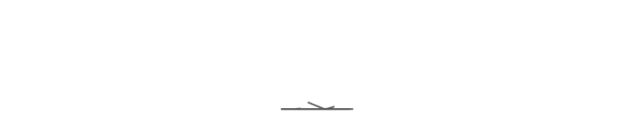Migrate to Life-long Alumni Mailbox
- GEMBA & MBA & Exchange Students
Date of Migration
- Dec 16th-20th, 2024 (Monday to Friday)
What impact
-
The mailbox won't work properly during the migration, but messages sent to your mailbox won't be lost.
-
All emails in the alumni mailbox will be migrated except for the contacts and calendars, which you will need to back up yourself.
- Access to other alumni resources during the migration period will require the new password.
- The migration notification email will be sent to your CEIBS mailbox and personal email address about 2 weeks in advance. Please be sure to check for the notification.
- The access permission to BB(Blackblack) service will be disabled.
What to do BEFORE migration
- If you have configured CEIBS mailbox on your email client, please click the corresponding link below to back up your contacts and calendars.
- ***For MBA and Exchange students, please download all the data on OneDrive and OneNote with CEIBS account signed in, access to these 2 apps will be disabled after migration.
What to do DURING migration
- Do NOT change the password during the migration please, otherwise the migration will fail.
- IT will reset you CEIBS account password during the migration, and the new password has been sent to you with the notification email before the migration.
What to do AFTER migration
- IT will send an email notification when the migration is complete, and then you can change the password and reconfigure the mailbox on your mail client.
-
Alumni portal (Alumni Mailbox, Online Alumni Info...)
-
Mail Clients
- Mobile Device
- Computer
- CEIBS iCampusPlus App
Contacts
- 86-21-28905254 (Technical Support)
- 86-21-28905150 (Alumni Account Service)
CEIBS IT Support Team
2024.12