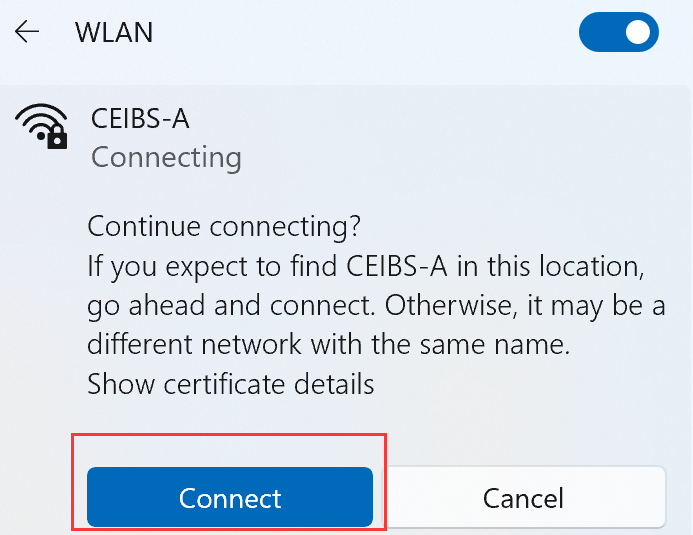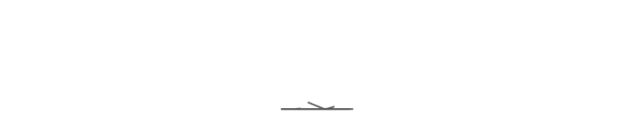This guide helps visitors connect to the CEIBS-A wireless network on campus.
Applicable for Windows 10/11
Step 1
Click the wireless connection icon in the taskbar at the bottom right of the screen (it displays a globe icon when there is no network connection).

Step 2
Choose CEIBS-A and click Connect(Check Connect automatically is recommended).
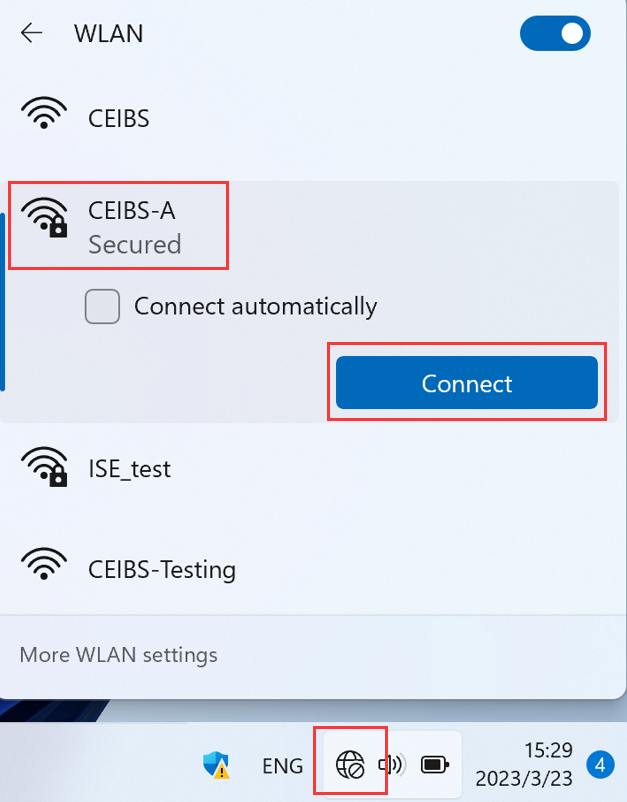
Step 3
Enter your CEIBS email address as the User name and enter your password, then click OK.
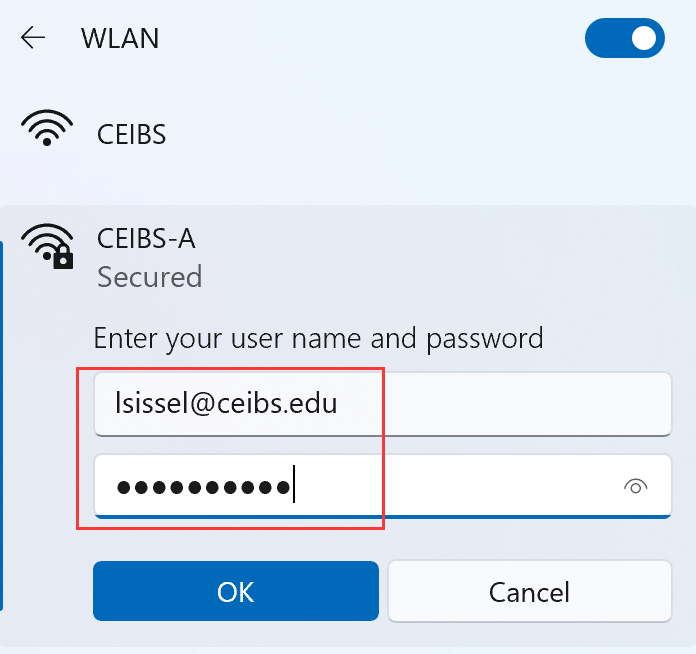
Step 4
Prompt Continue connecting, click Connect to complete.