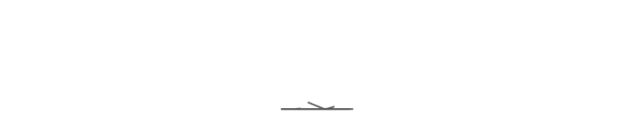This guide helps visitors connect to the CEIBS-A wireless network on campus.
Applicable for Android platform
Step 1
Go to Settings>WLAN, choose CEIBS-A.
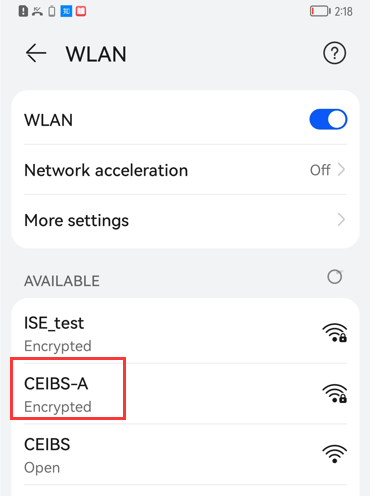
Step 2
In the pop-up window, keep PEAP for the EAP method option, MSCHAPv2 for the Phase 2 authentication option, and select Do not validate for the CA certificate option. Enter your CEIBS email address in the Identity field, leave the Anonymous Identity field blank, and enter your password in the Password field. Keep all other settings as default and tap Connect to complete the process.