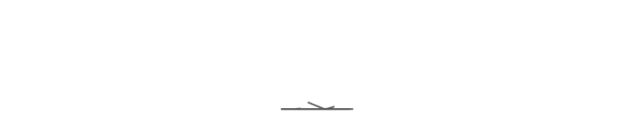This guide explains how to obtain the physical address (MAC address) on Windows for MBA students.
Using Settings (Windows 10 and 11)
-
Click on the Start menu and select Settings.
-
Navigate to Network & Internet.
-
Select your network type (Wi-Fi or Ethernet) from the left-hand menu.
-
Click on the network you are connected to.
-
Scroll down to the Properties section and locate the Physical Address (MAC).
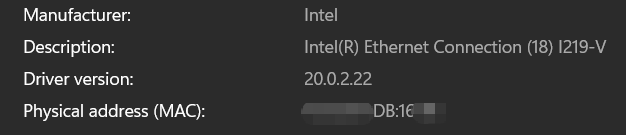
Using Command Prompt
-
Press Windows + R, type cmd, and press Enter.
-
Type ipconfig /all and press Enter.
-
Look for the network adapter you are using (e.g., Wireless LAN or Ethernet).
-
Find the Physical Address, which is your MAC address.
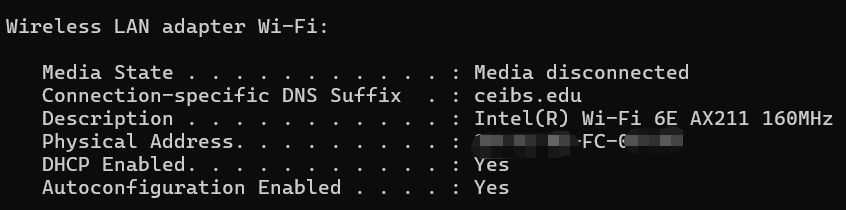
MAC address format is like XX-XX-XX-XX-XX-XX or XX:XX:XX:XX:XX:XX.
*Every student can register two MAC addresses for your devices which will be used for studying at CEIBS.