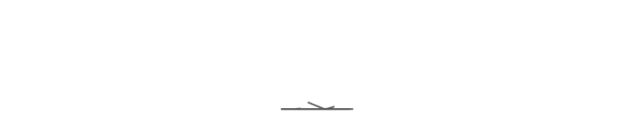MBA students can access IT resources and services successfully by logging in with their CEIBS account. Please make sure to keep your password safe. For security purposes, the password should be changed every six months, and it can be changed through CEIBS iCampus. If your password has expired or if you have forgotten your password, you can reset it through CEIBS iCampus.
You can check the below guides for your reference.
Please note the password should be complied with strong password policy, please find detail in below,
• The password is not allowed the same as the previous one.
• The password does not contain the username.
• The password does Not contain the user's account name or parts of the user's full name that exceed two consecutive characters.
• The password is at least 12 characters in length.
• The password must contain at least 3 of the following categories:
English uppercase characters (A through Z)
English lowercase characters (a through z)
Base 10 digits (0 through 9)
Non-alphabetic characters (for example, !, $,#,%)