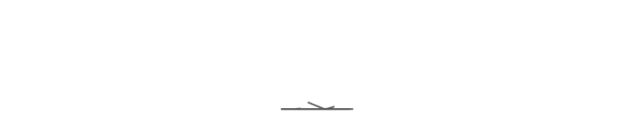This guide helps visitors connect to the CEIBS wireless network on campus.
Applicable for Windows 10/11
Step 1
Click the wireless connection icon in the taskbar at the bottom right of the screen (it displays a globe icon when there is no network connection).

Step 2
Choose CEIBS to connect.
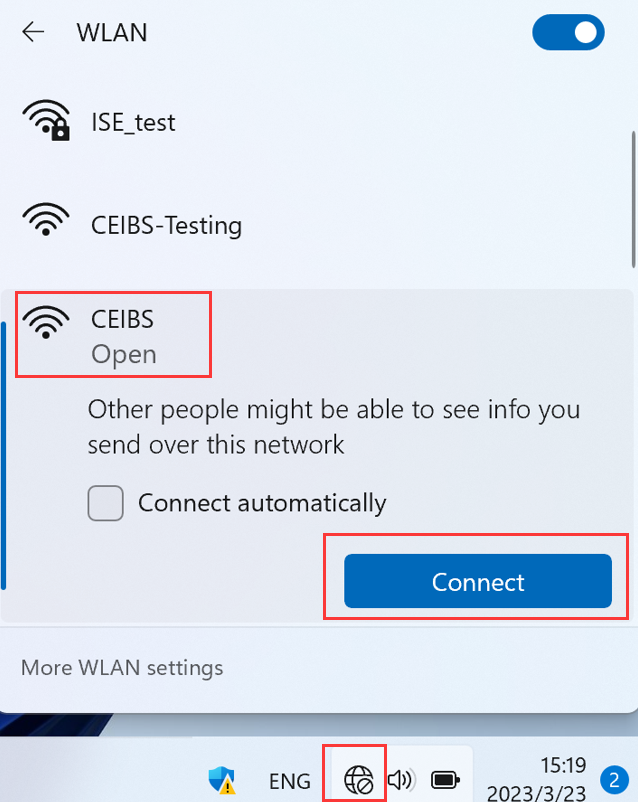
Step 3-Vistors
Enter PhoneNum, Visit Dept on the pop-up Message authentication login page, then click Send. After Send Success window pops up, click Confirm — you will receive an SMS with the verification code on your mobile phone. Then, enter the VerifyCode on the webpage of your computer and click Login.
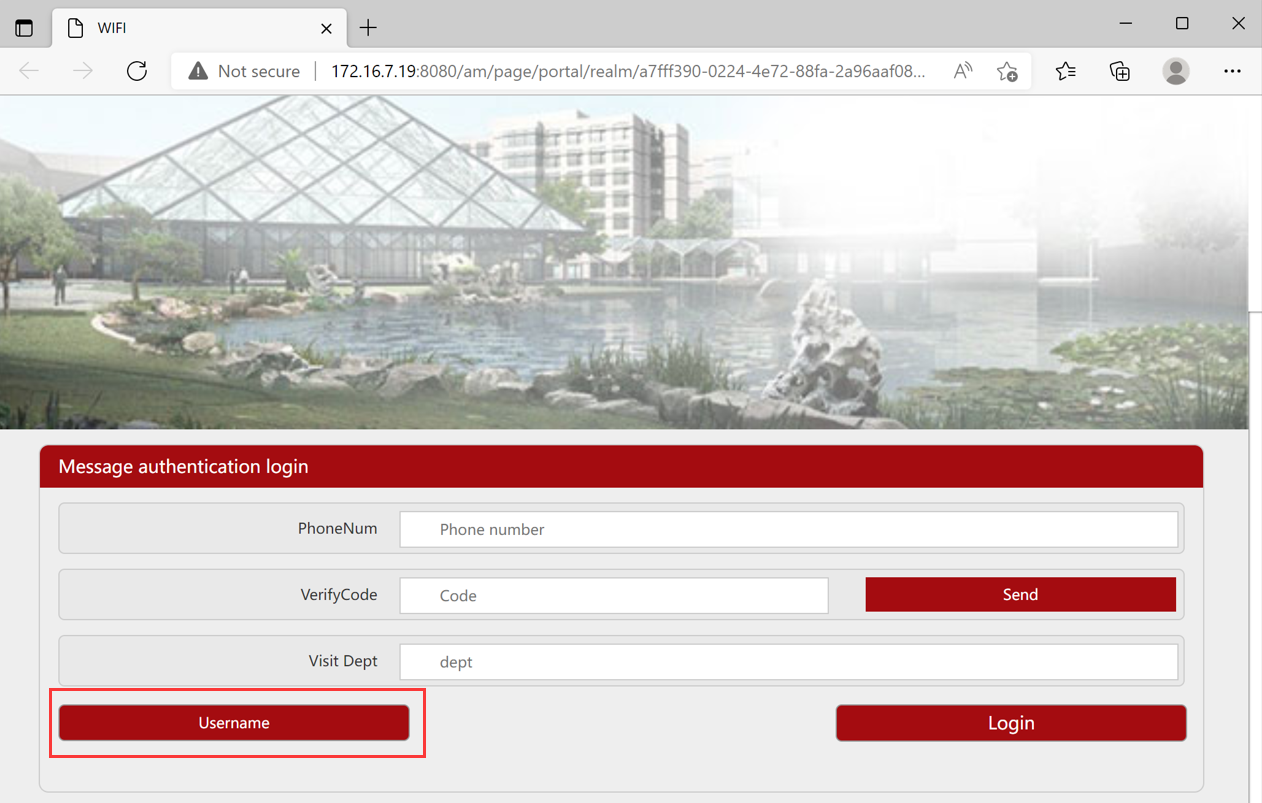
Step 3-EE Students
For some students of EE courses, select Username on the pop-up Message authentication login page,
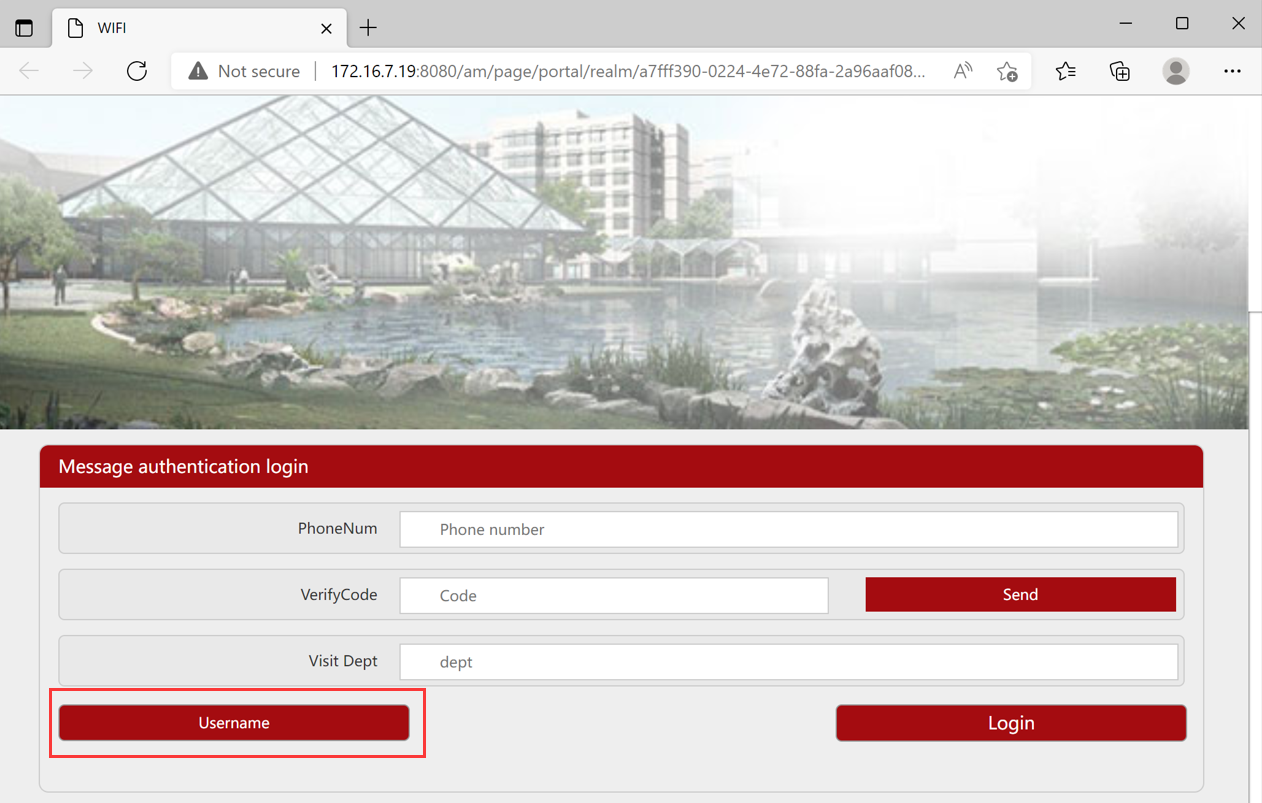
Enter your UserName and Password on User authentication login page and click Login.

Step 4
The page opens normally, then, close the window to complete the process.