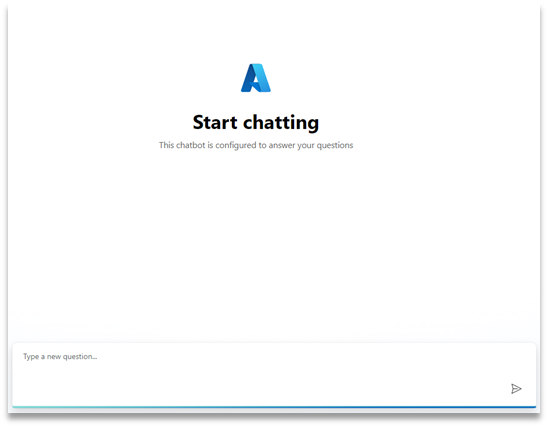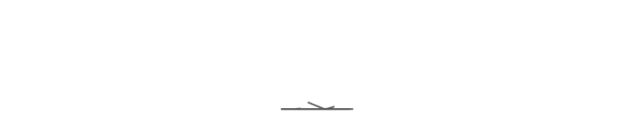1. Sign into your work or school account and then go to your My Account portal. (https://myaccount.microsoft.com/)
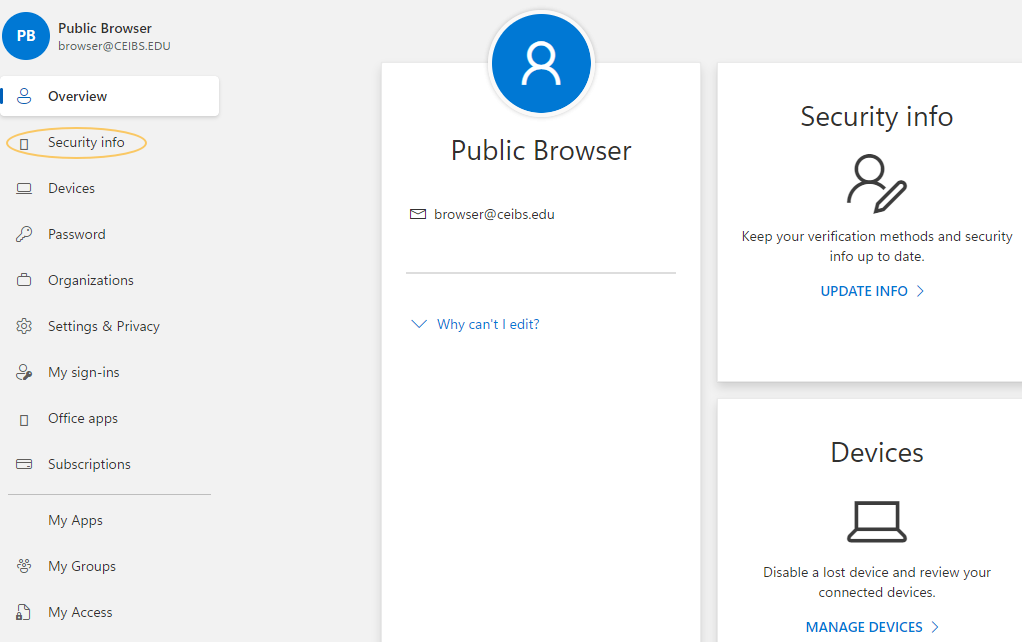
2. Select Security info in the left menu. Then, select Add sign-in method in the Security info pane.
Select Phone from the list, and then select Add.
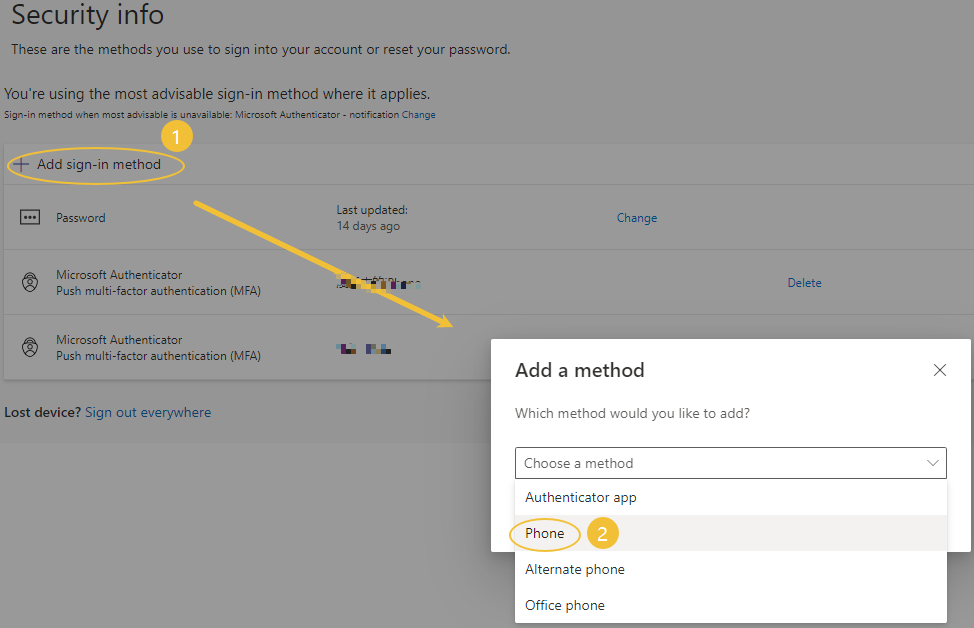
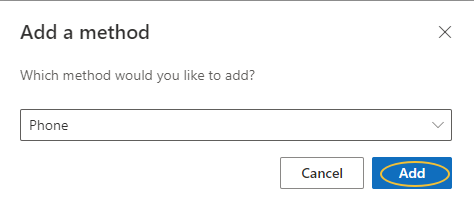
3. Select your country code and input mobile phone number, select Receive a code and click Next, you may receive the SMS shortly.
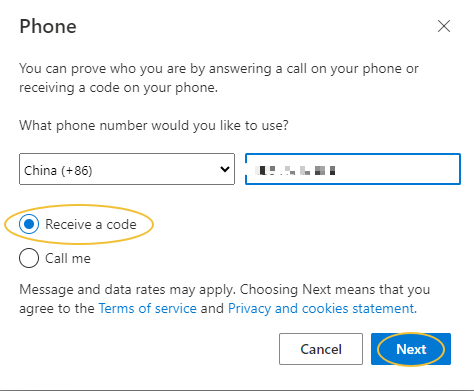
4. Fill in the figures from SMS and click Next.
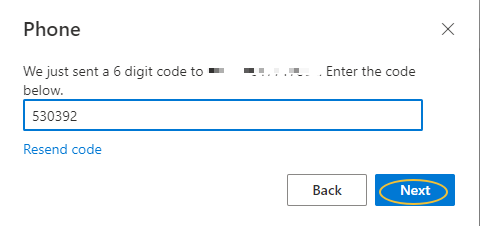
5. Your Phone is successful verification.
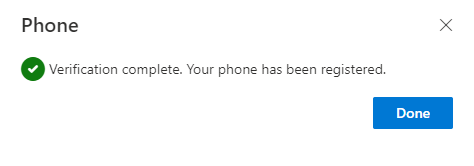
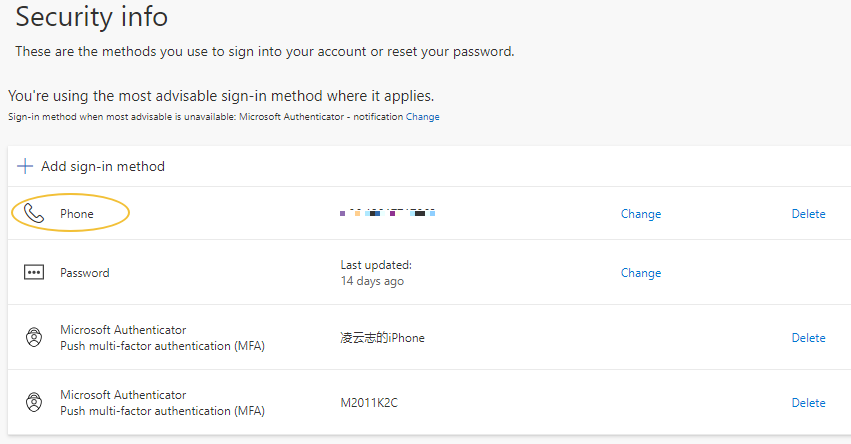
Usage example:
When accessing CEIBS ChatGPT (https://ceibs-chatgpt-playground.azurewebsites.net/), after verifying the work or school account and password, you need to enter the code from SMS. The process is as follows:
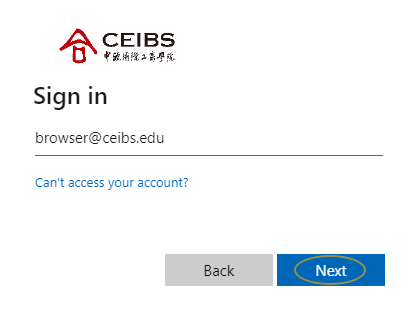

Select Text for SMS verification and input code and click Verify.
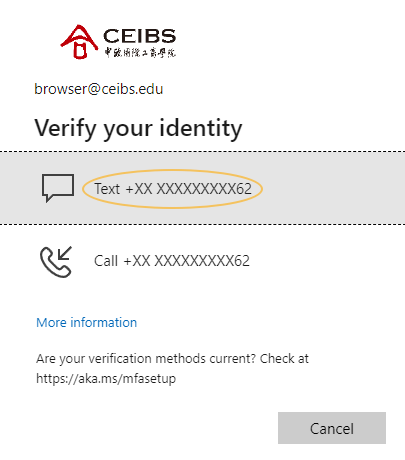
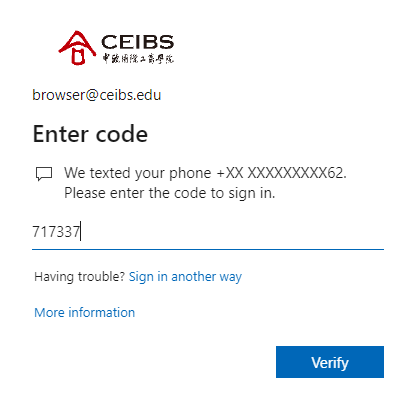
CEIBS ChatGPT Page displayed as below.