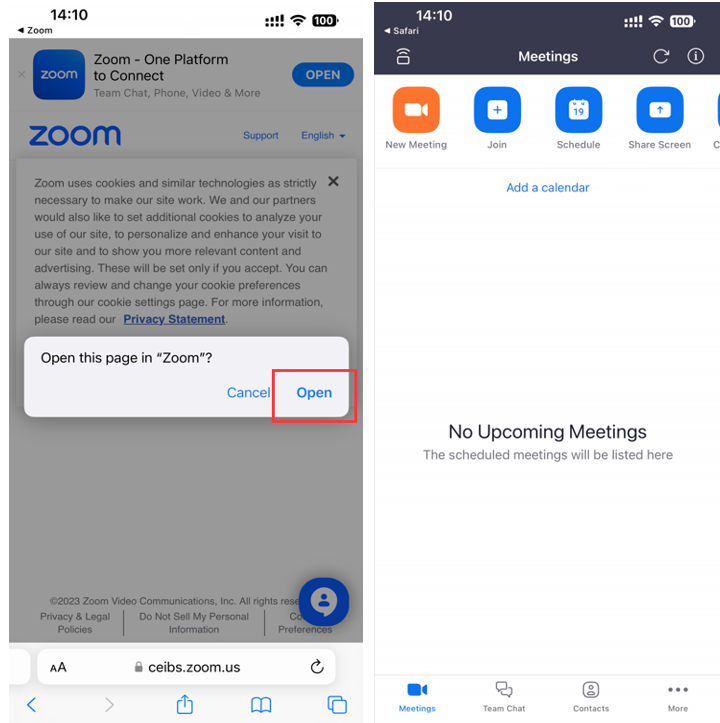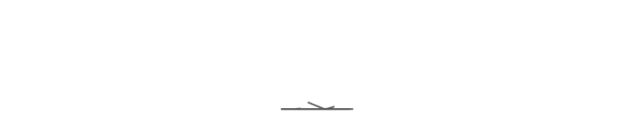CEIBS offers a Single Sign-On (SSO) system that permits users to access any authorized application system using their CEIBS Account and password. Furthermore, the Zoom cloud meeting system has been seamlessly integrated with the CEIBS SSO system. This integration empowers every CEIBS user to log into Zoom using their CEIBS Account and password instead of a separate Zoom account, thereby simplifying the sign-in procedure and eliminating the necessity for separate account activation.
Following are the instructions on how to sign in with SSO on Zoom across various platforms.
PC Client
1. Open ZOOM Workplace on your PC, select "Sign In".
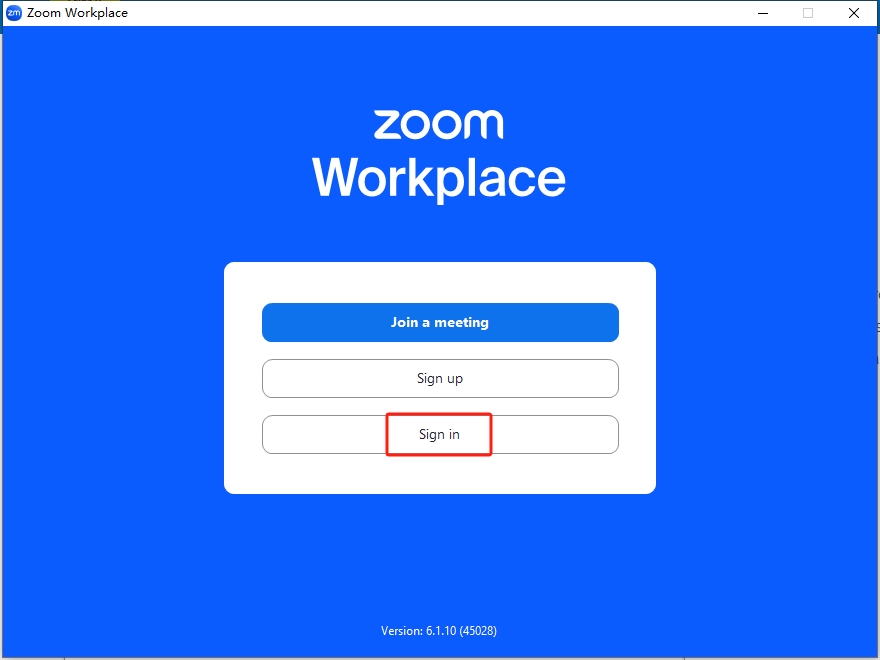
2. Select "SSO" to login.
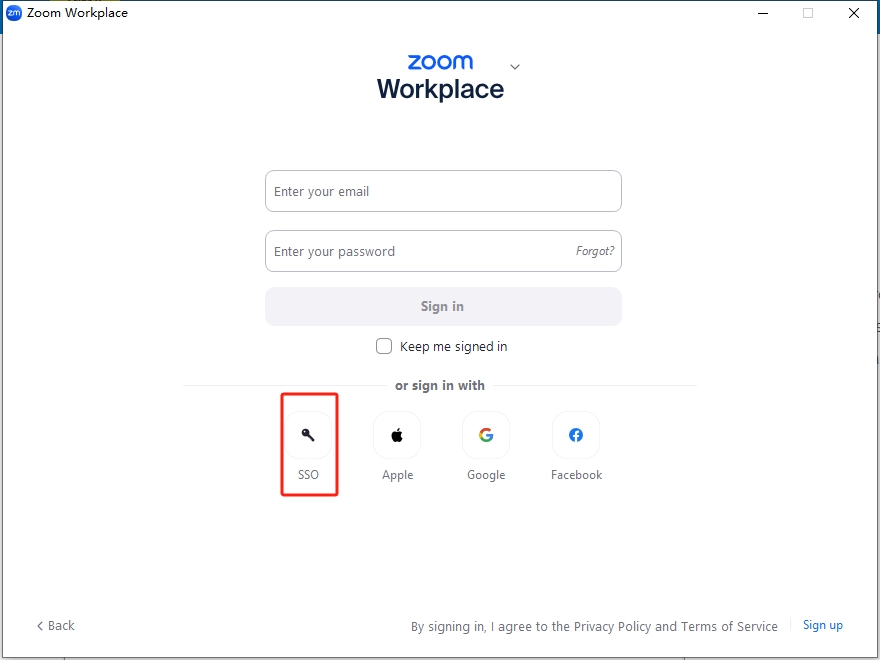
3. Input Company Domain: ceibs
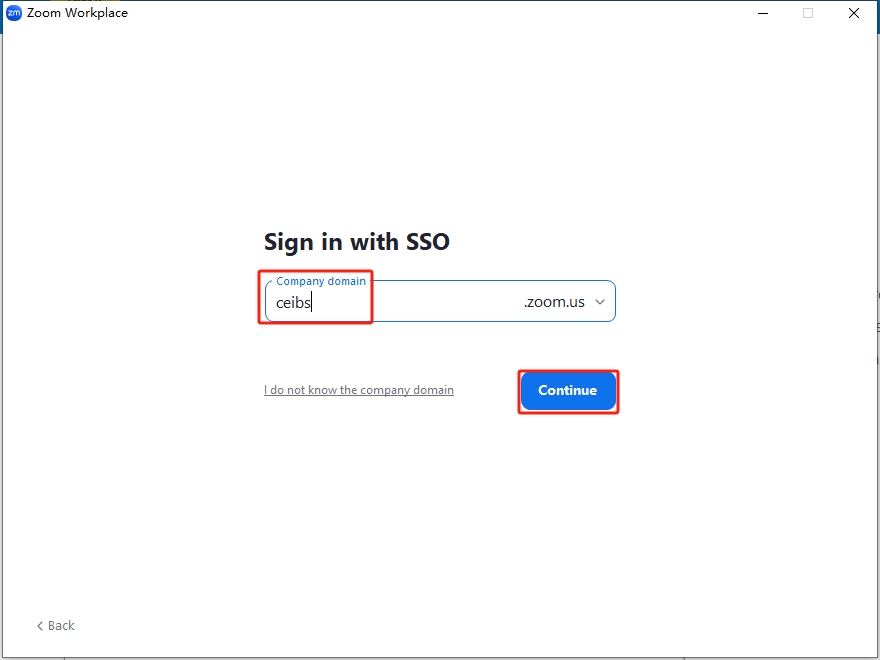
4.Enter your account and password
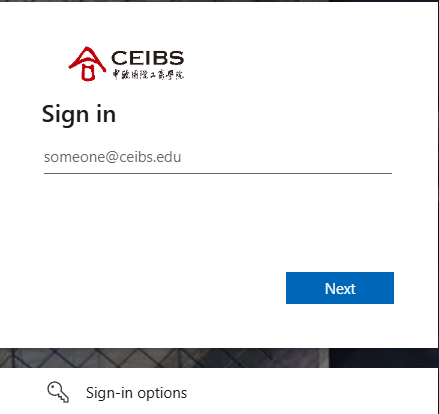
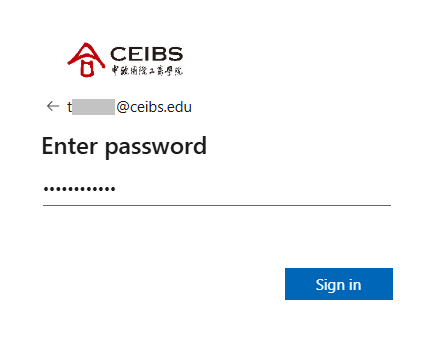
5. After signing in, you will be redirected back to the Zoom web portal, then Click Open Zoom Meetings to open application.
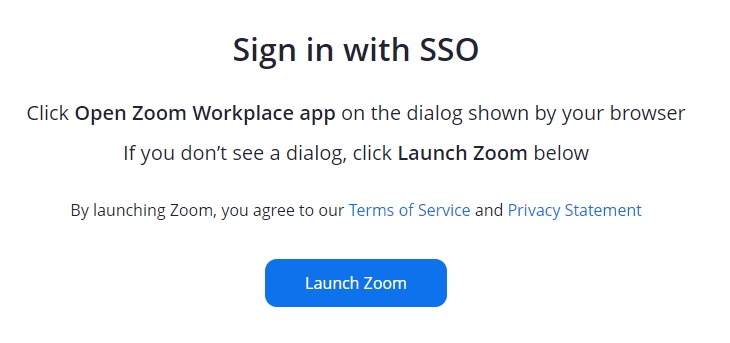
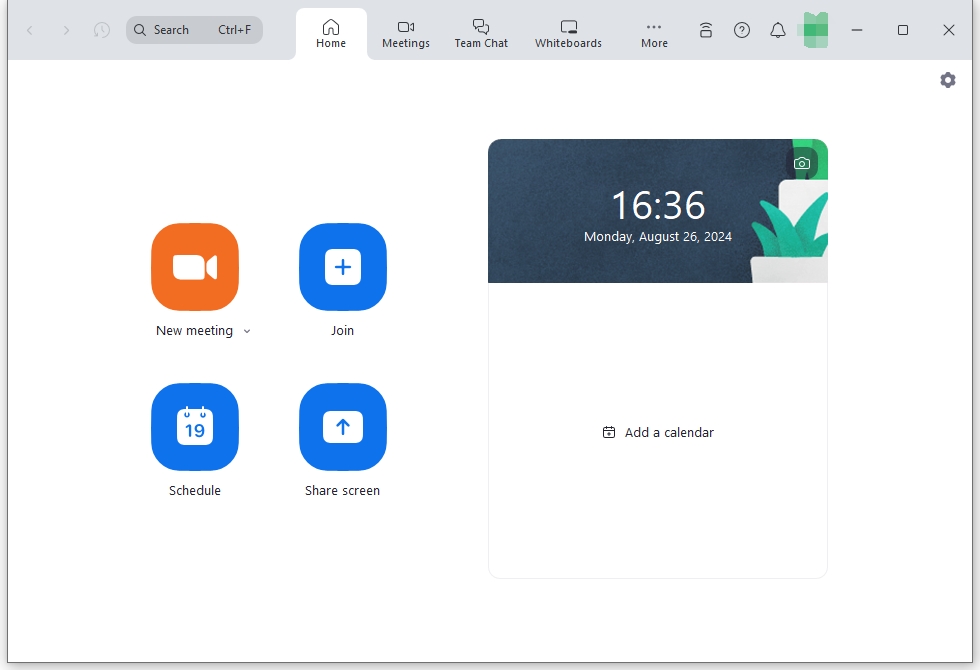
Mobile APP
1. Open ZOOM Workplace App, select "Sign In".
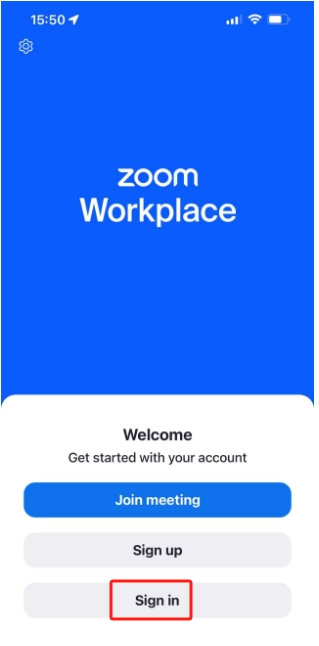
2. Select "Continue with SSO" to login.
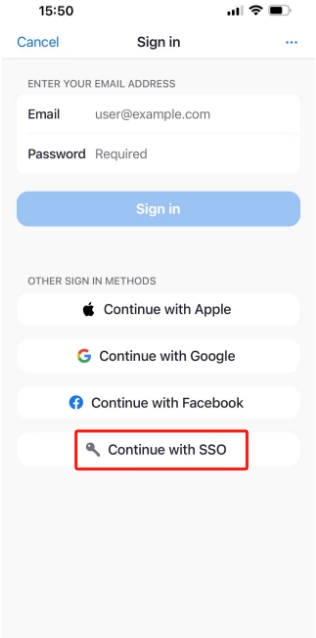
3. Input Company Domain: ceibs
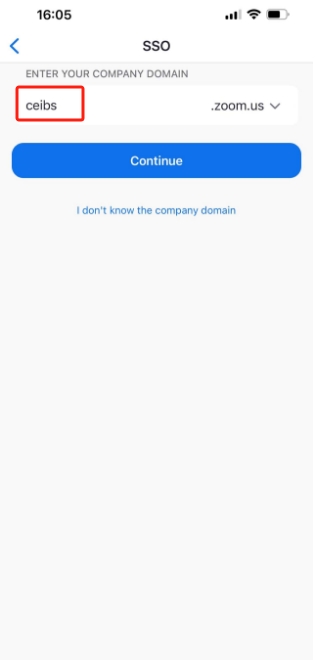
4.Enter your account and password
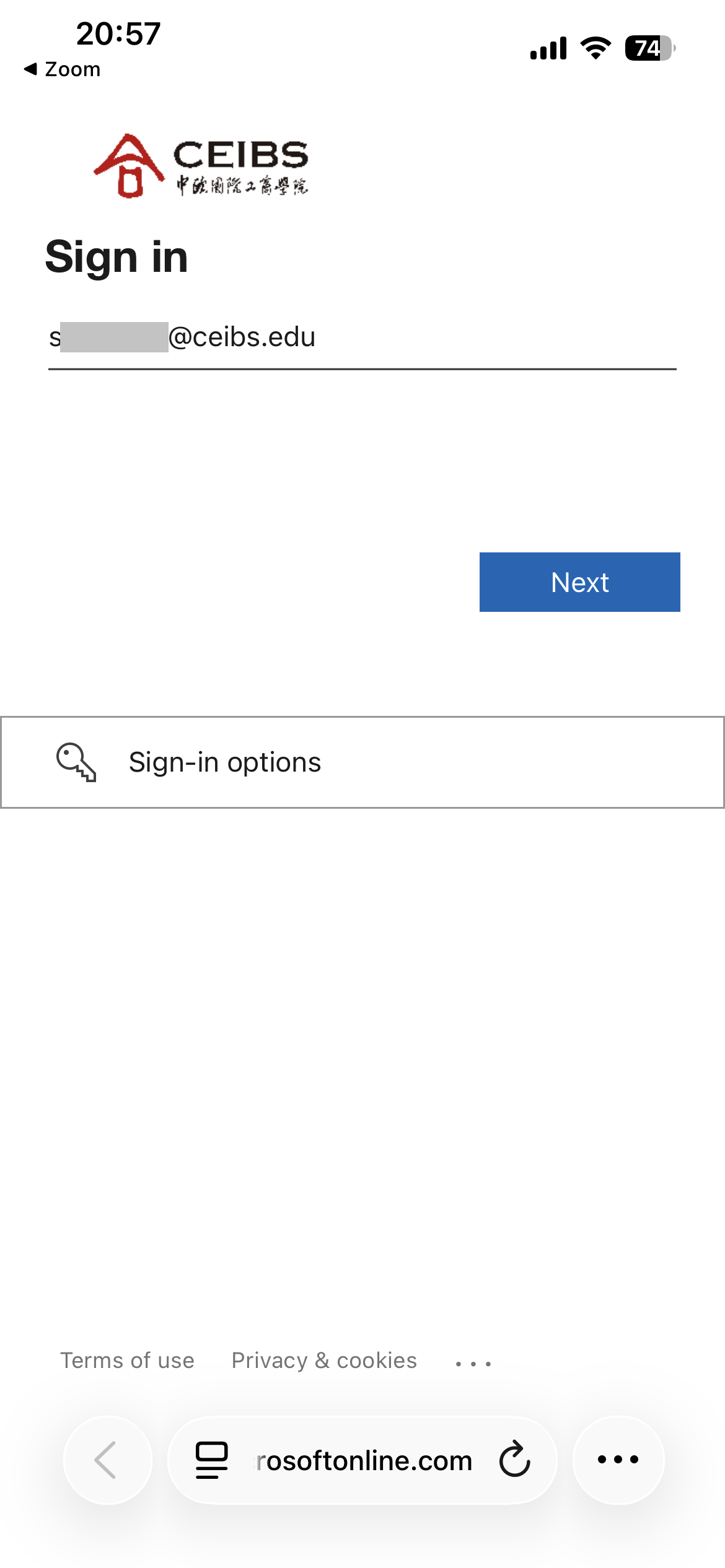
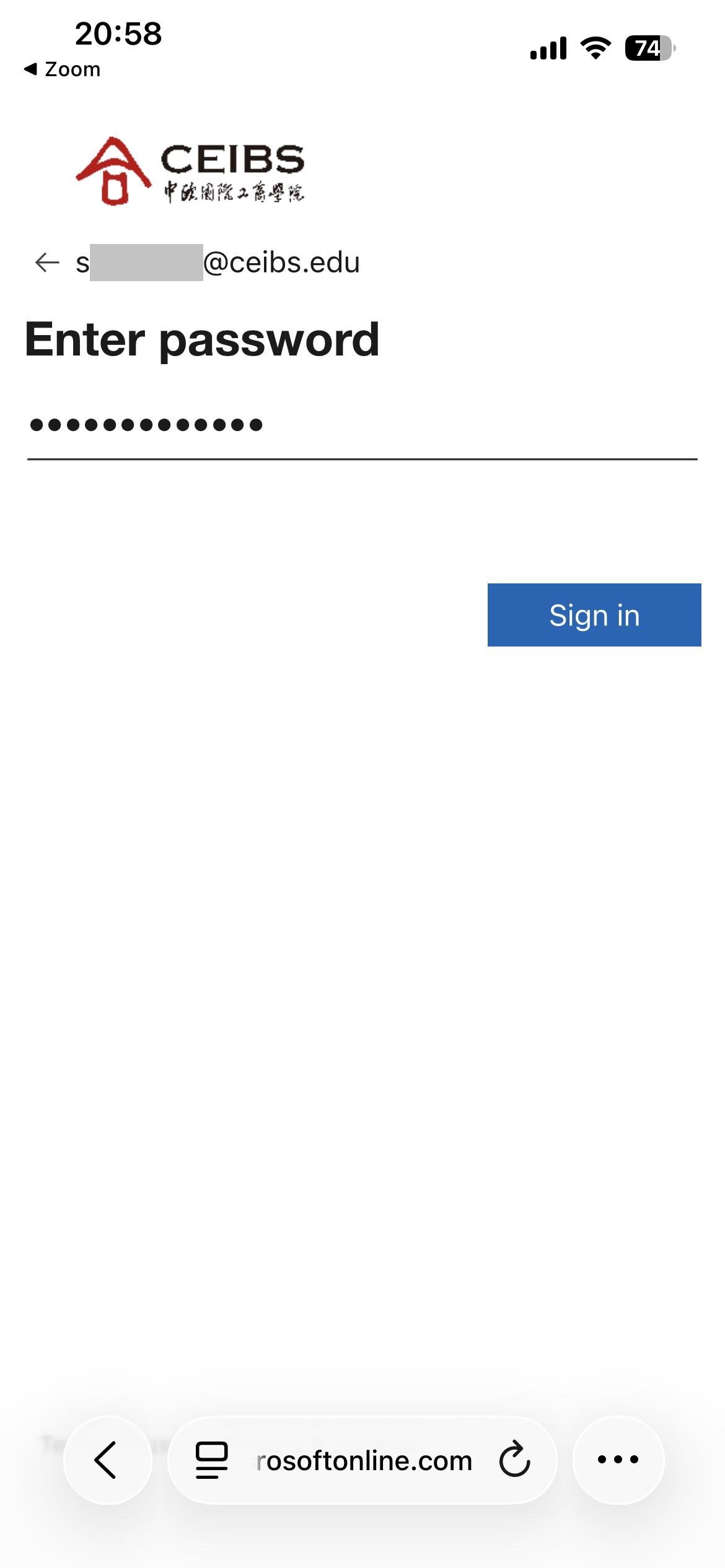
5. After signing in, you will be redirected back to the Zoom web portal, then Click "Open" to open application.