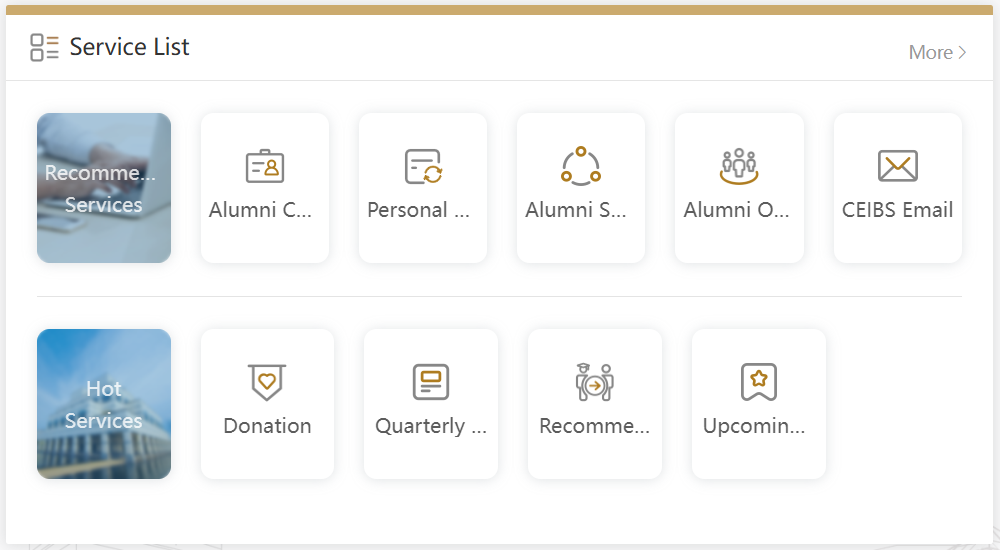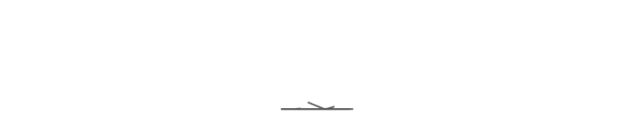CEIBS offers alumni a lifetime email service, which can be accessed through the web.
- Open your browser and enter the URL: https://www.ceibs.edu/. Then, click on Quick Login at the top right corner and select CEIBS iCampus from the dropdown menu.
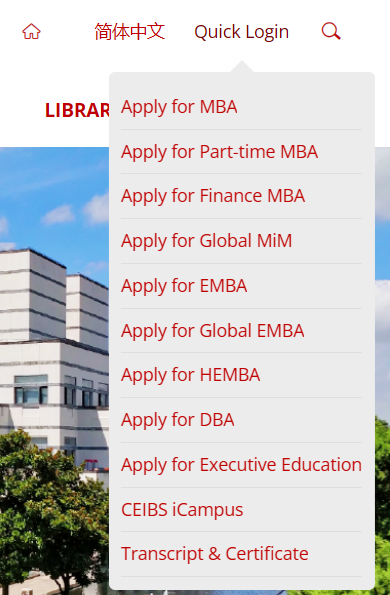
- Enter your CEIBS alumni email address as the Account and enter your password. (If you're unable to log in after multiple attempts, you can click the Forgot Password button to reset your password. Click here to refer to the password reset guide.) Check the box indicating I have read and agree to comply with all the terms of the Privacy Policy.
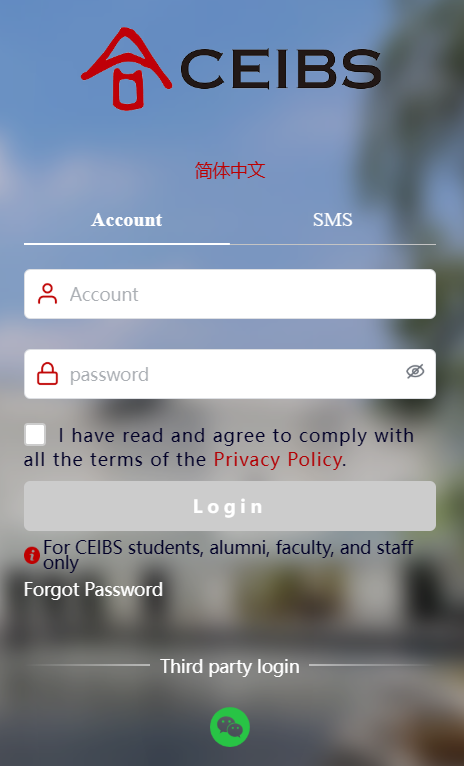
- After successfully logging in, scroll to the bottom of the page to find the services list section, and click on CEIBS Email to access it.