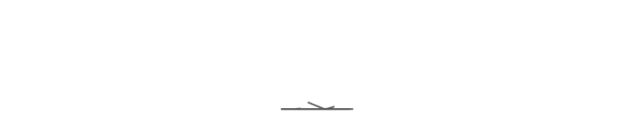Webmail
Click HERE to access your email through a web browser.
Email Setup
Login and Configure your CEIBS mail account.
1. How to Setup CEIBS Mailbox for Outlook on Win10
2. How to Setup CEIBS Mailbox for Mail on MAC
3. How to Setup CEIBS Mailbox for Outlook on MAC
4. How to Setup CEIBS Mailbox for Mail on iOS & Android
5. How to Setup CEIBS Mailbox for Outlook on iOS
6. How to Setup CEIBS Mailbox for Outlook on Android
Spam Handling
Email accounts are protected by a spam filtering service.
Spam refers to unsolicited email, typically commercial bulk email. CEIBS IT provides a solution against spam for our students, using IronPort as the email filter. It blocks unsolicited messages, phishing scams, and malware from reaching your mailbox, while still allowing you to access the messages if you want to. The filters run automatically on your email account from the moment it is created. If any of the messages in the "IronPort Spam Quarantine Notification" email are not spam, you can click the Release link to have them sent to your Inbox. Please click HERE for more details.
In addition, you can refer to the "IT Environment Security" section in the "IT Service Introduction" to learn more about phishing emails. If you receive this type of message, simply delete it or send it to the IT Support Team for verification. It takes the efforts of every one of us to achieve a stable and secure IT environment.